LS-PrePost 4.6, 4.7亮點新功能!
LS-PrePost在CAE領域是廣為人知的前後處理軟體,因為它是免費的;不僅免費,它提供的功能也是LS-DYNA使用者必備的工具。因此睽違三年,我們於今年五月二十一日再次舉辦以LS-PrePost為主題的使用者研討會!

▲2019 LS-PrePost台灣使用者研討會,出席盛況空前!
當天我們邀請到LS-PrePost的開發者之一:王凱 先生,來與我們分享在最新已發佈的4.6版本裡,有哪一些新功能?以及即將在11月發佈的4.7版本,又將會有什麼重大的更新?
由於LS-PrePost的功能實在太多、太廣,講三天三夜也講不完,因此以下就帶大家來看看亮點功能吧!
LS-PrePost 4.6亮點功能!
1. 開始支援Apple Mac OS X作業系統
2. 新增量測尺標
開啟尺標,立即知道模型的尺寸大小!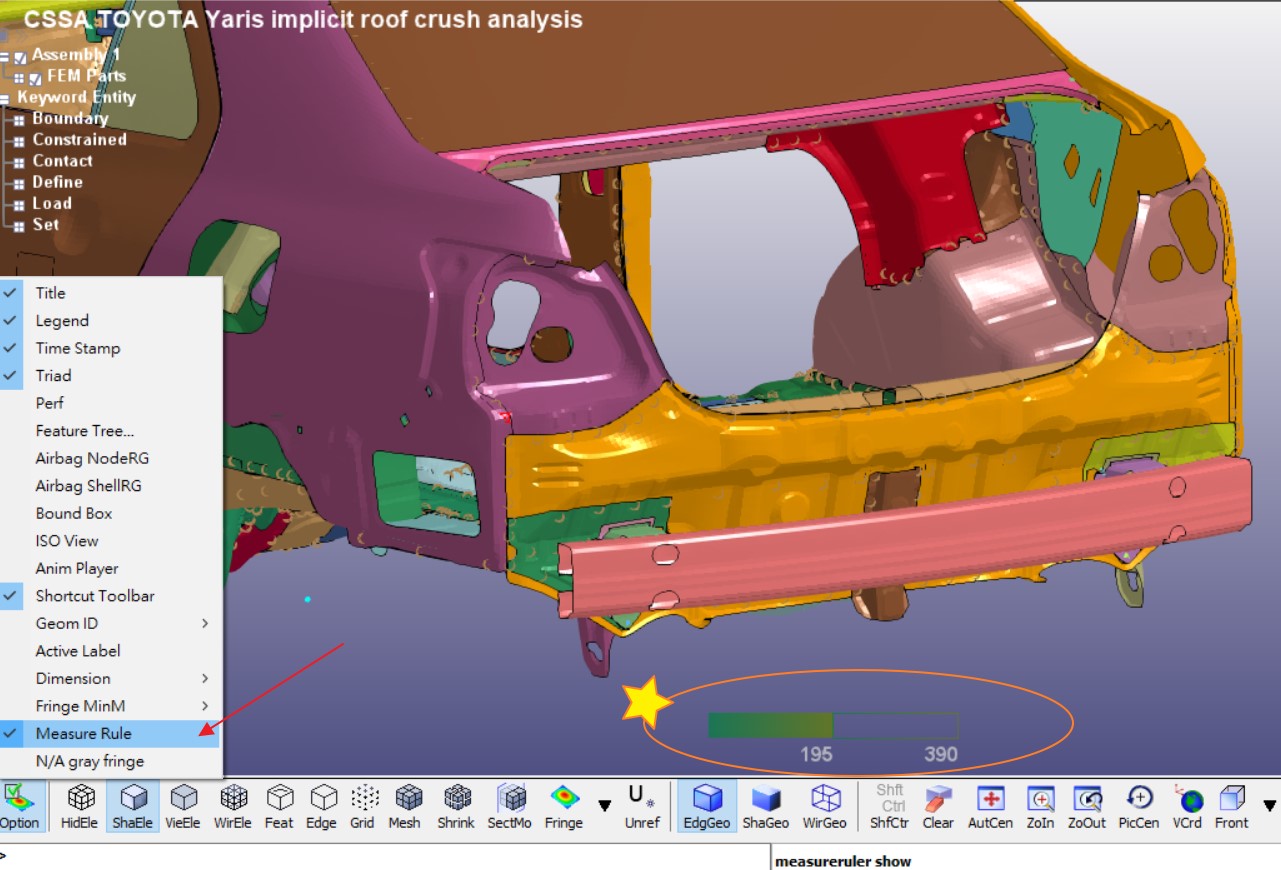
開啟尺標,立即知道模型的尺寸大小!
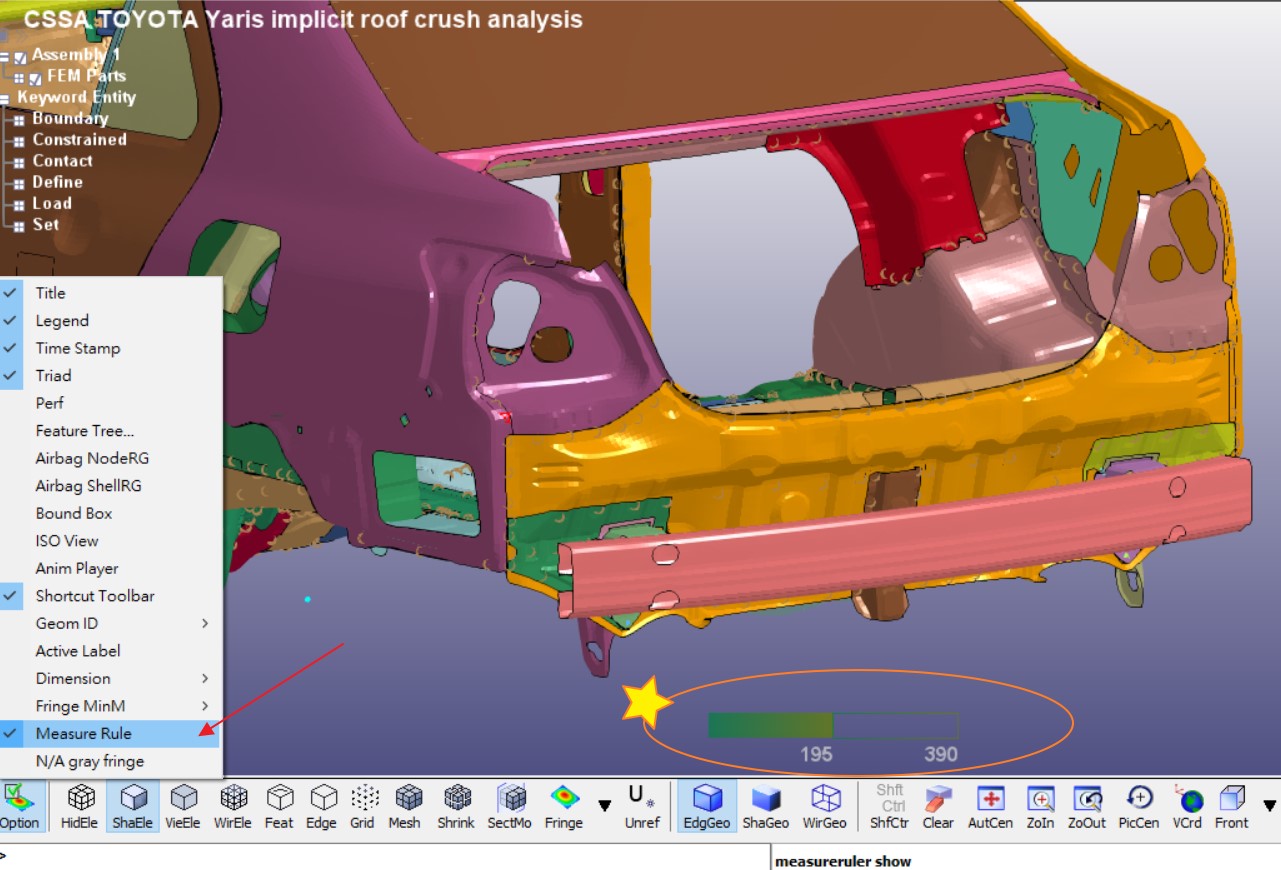
3. 快速指定旋轉軸心
以前要指定軸心,需先點選下方PicCen按鈕,再點選軸心位置;現在只要直接在模型上按下「滑鼠中鍵」,就能更快速固定旋轉中心!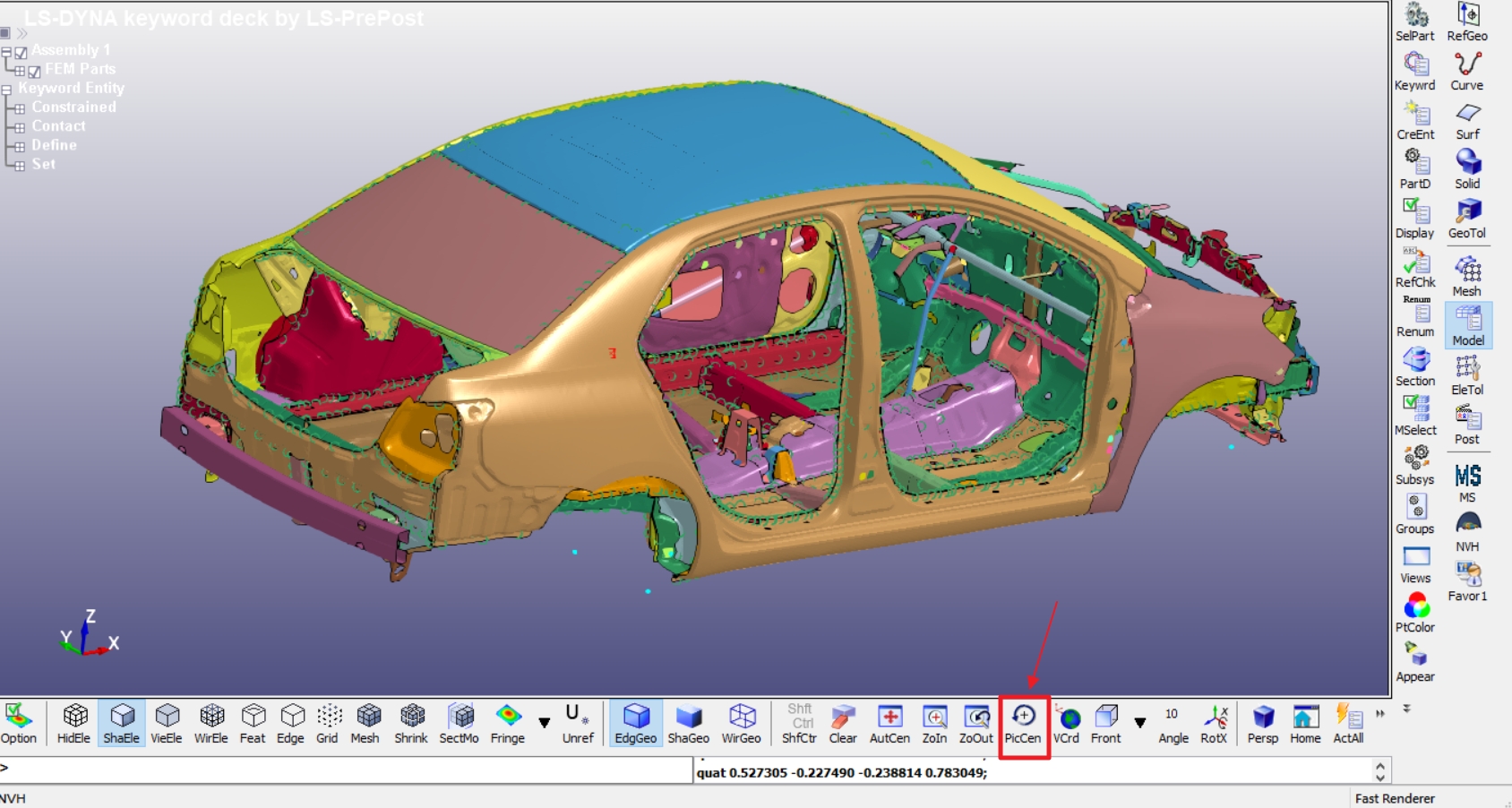
以前要指定軸心,需先點選下方PicCen按鈕,再點選軸心位置;現在只要直接在模型上按下「滑鼠中鍵」,就能更快速固定旋轉中心!
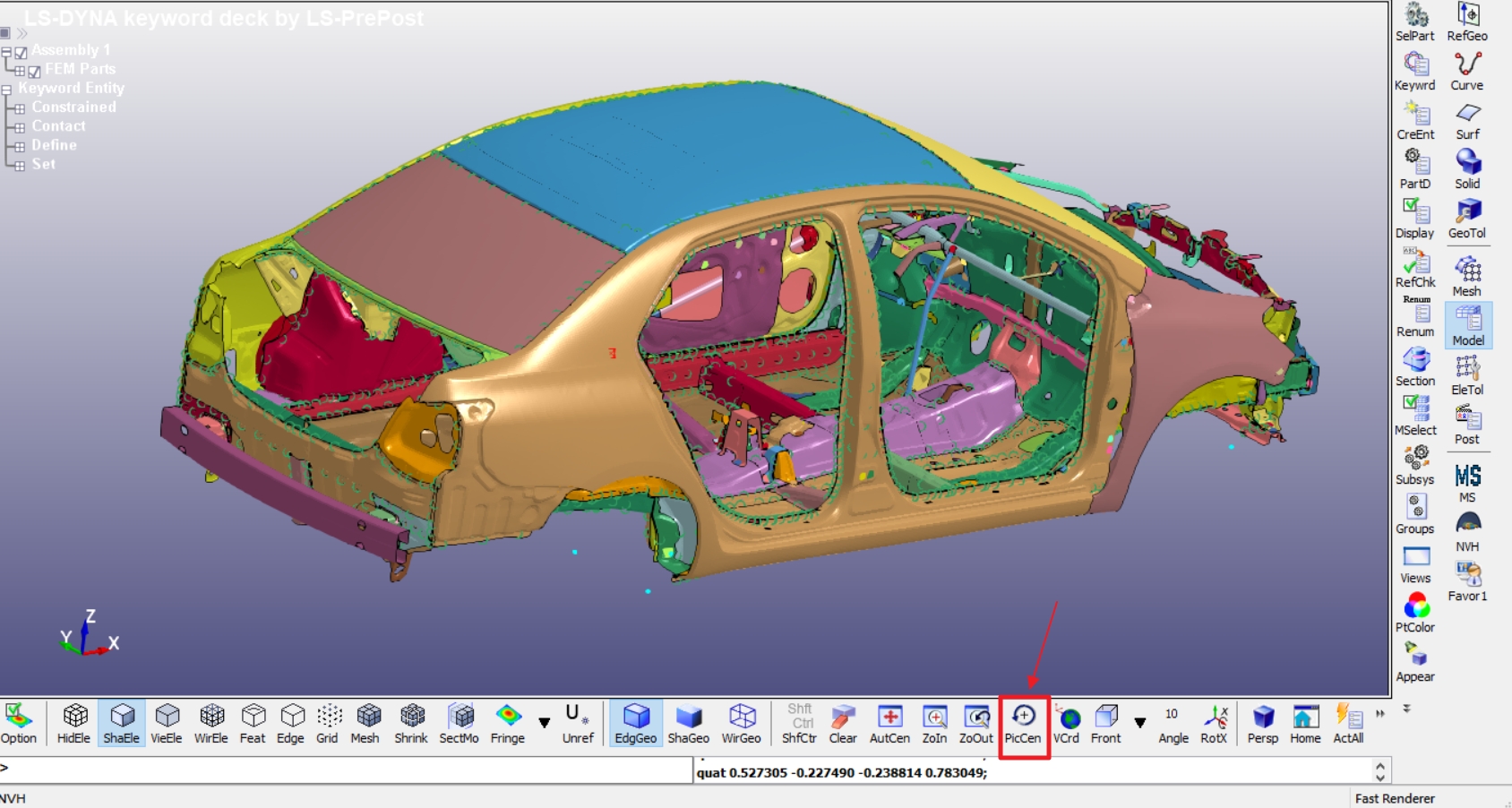
4. 精準選取元素
若選擇Entire功能,只有完整被框選的元素會被選取。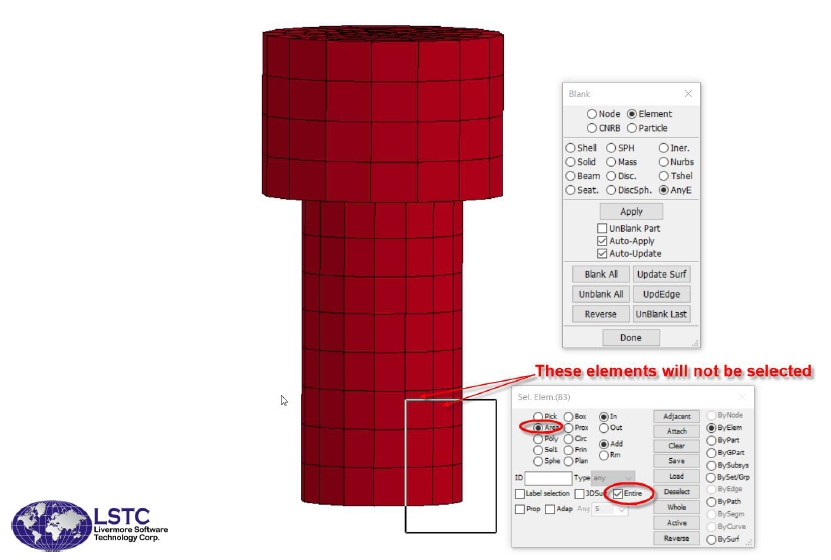
若選擇Entire功能,只有完整被框選的元素會被選取。
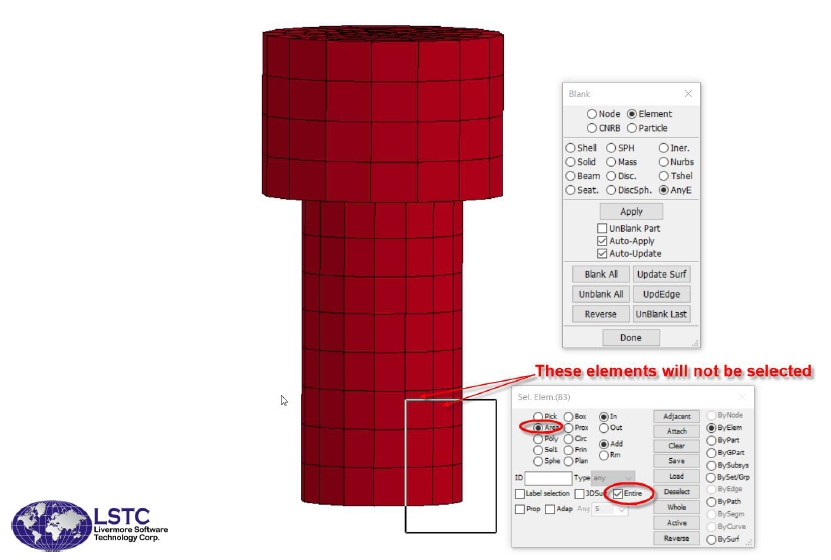
5. 網格新功能
Support shell high order element meshing in the automesh.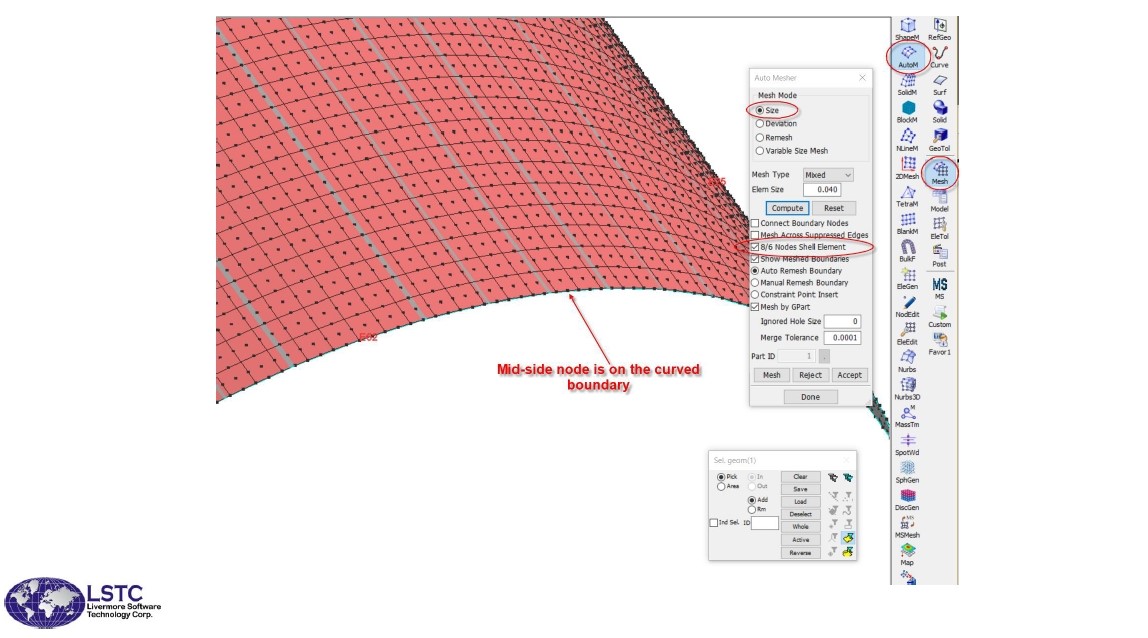
Support shell high order element meshing in the automesh.
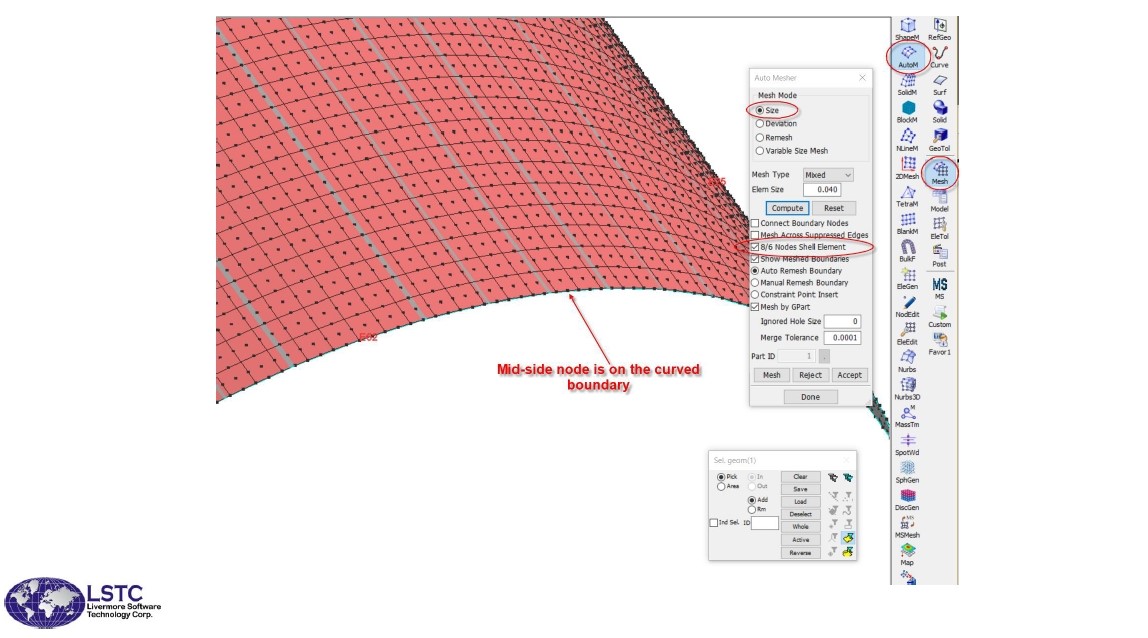
6. 新的實體元素
Support new 5-node 6-face solid element.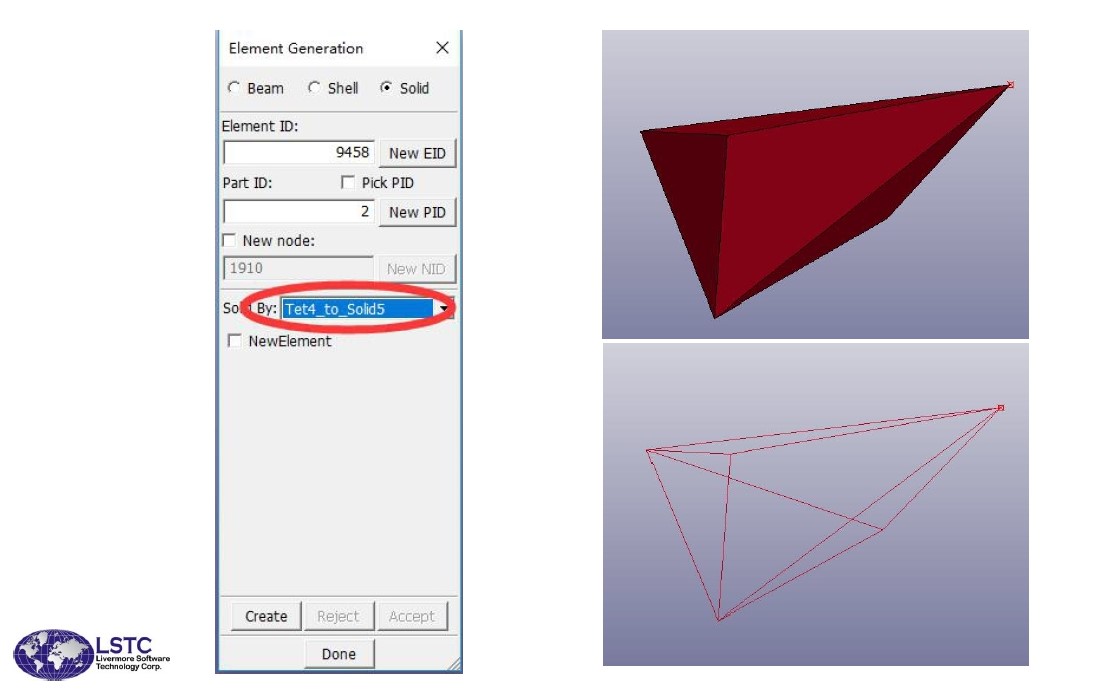
Support new 5-node 6-face solid element.
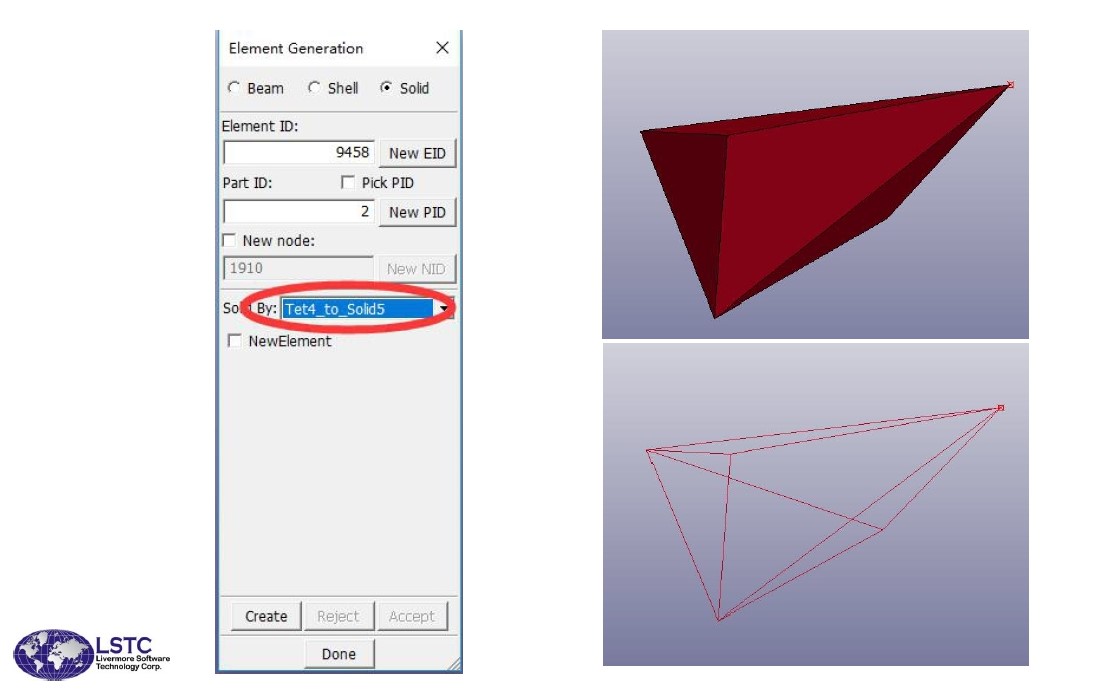
7. 自動建立CNRB
* Creation of Joints, Bolts automatically with minimum number of operations and without knowing the required keyword.
* Bolt can be constructed with Beam elements and Constrained nodal rigid body (CNRB).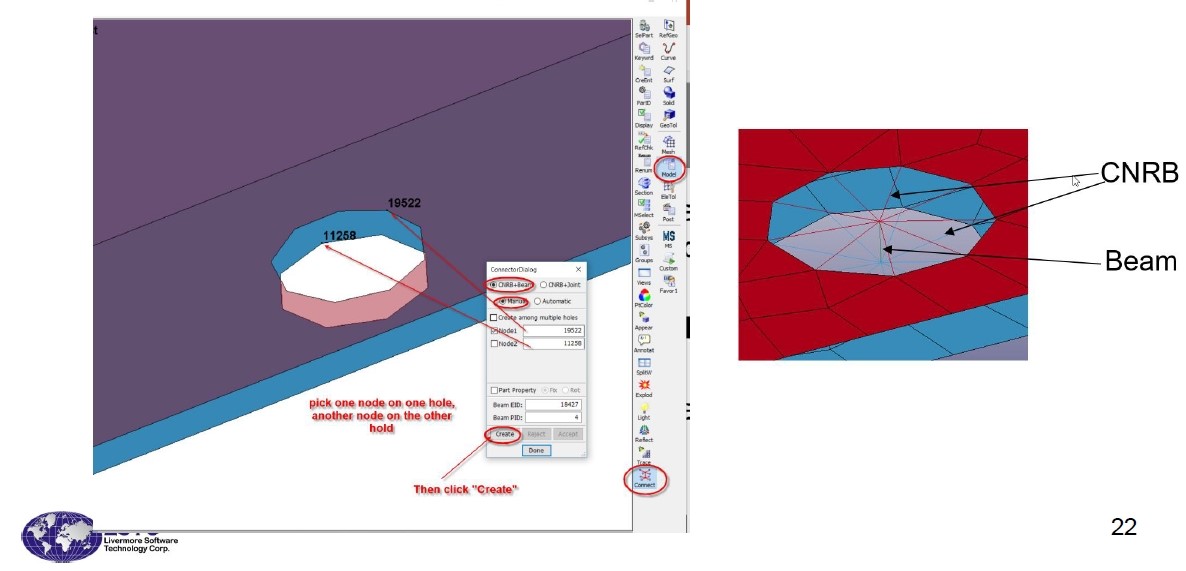
* Creation of Joints, Bolts automatically with minimum number of operations and without knowing the required keyword.
* Bolt can be constructed with Beam elements and Constrained nodal rigid body (CNRB).
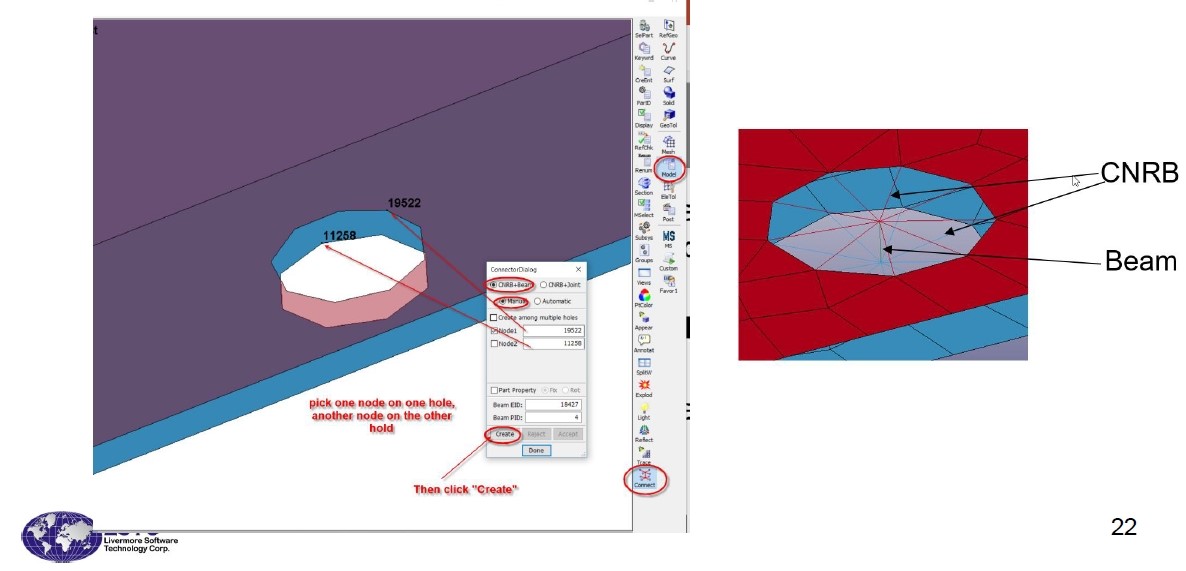
8. 一鍵全選所有螺栓位置
* In a situation when there are many (in the number of several hundred or thousands) bolts/ joints to be created, automatic option can be used with only one click.
* LSPP will automatically find all the matching holes and create the connectors for each set of holes.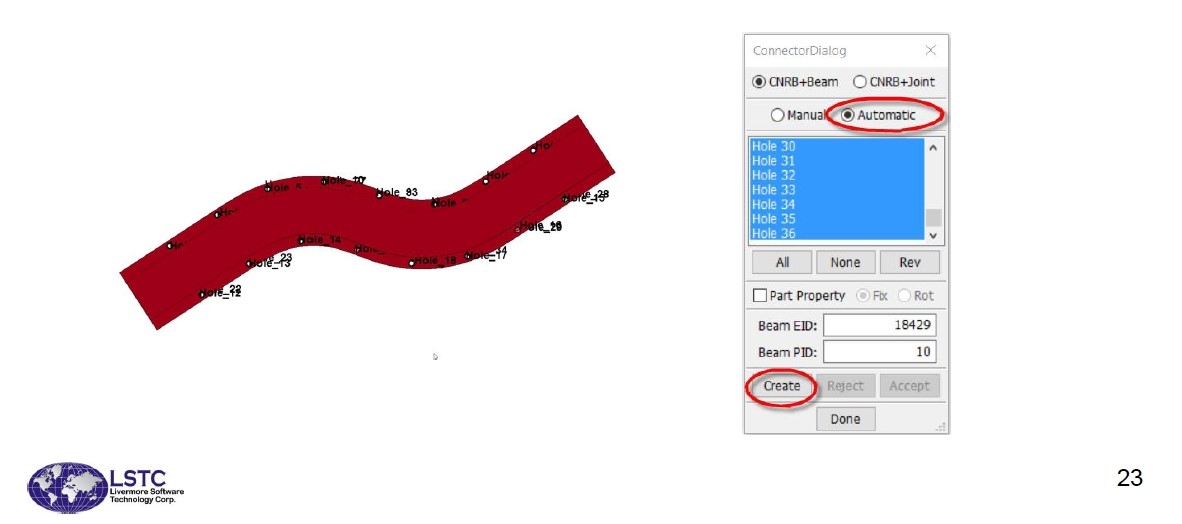
* In a situation when there are many (in the number of several hundred or thousands) bolts/ joints to be created, automatic option can be used with only one click.
* LSPP will automatically find all the matching holes and create the connectors for each set of holes.
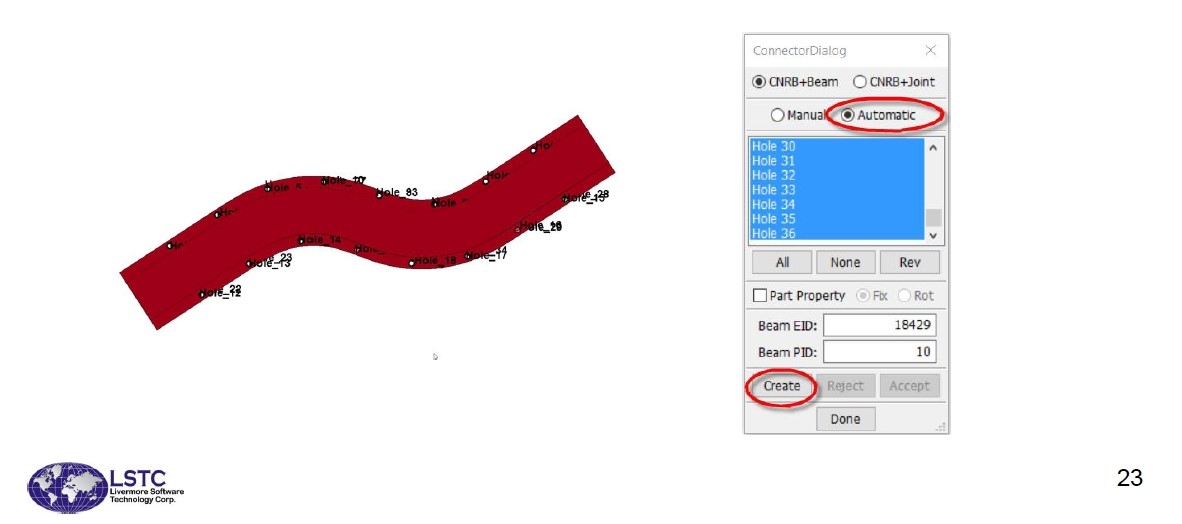
9. 分割畫面新版型
* A new Split window interfaces has been introduces to give better combination of the splitting.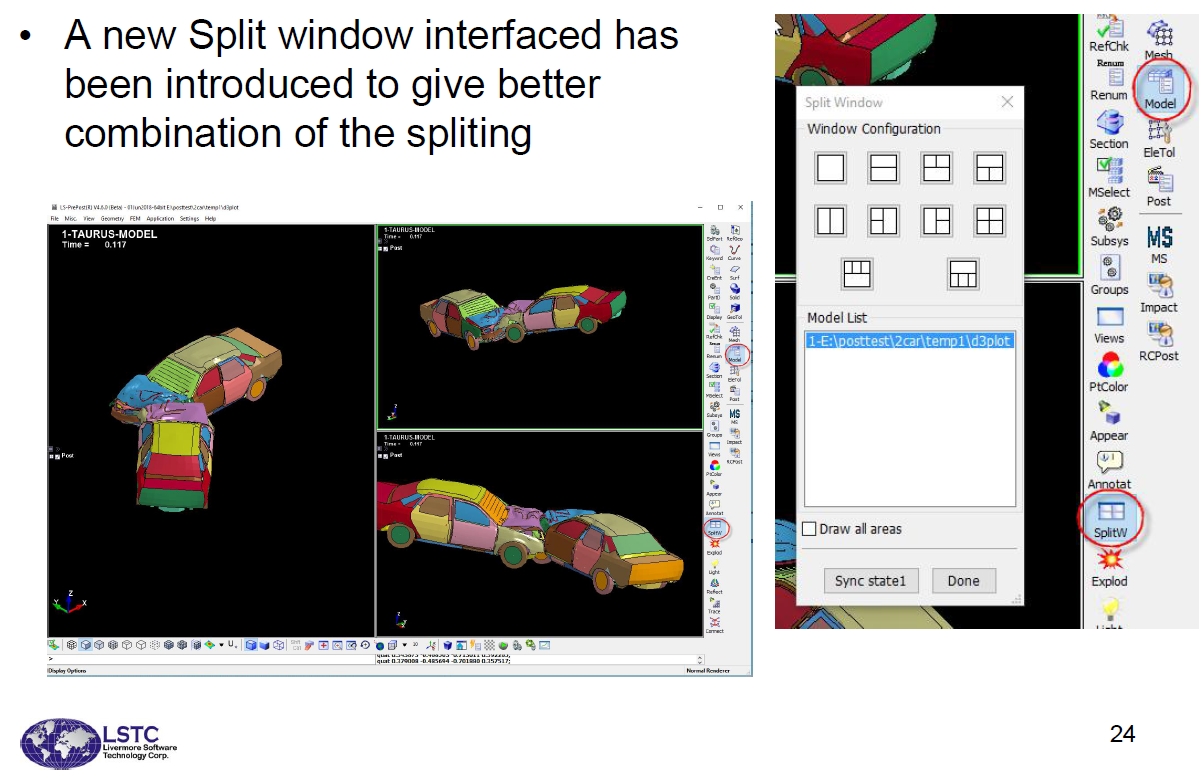
* Right click on the window allow one to draw model or xy graphs provided the xy graphs have been drawn.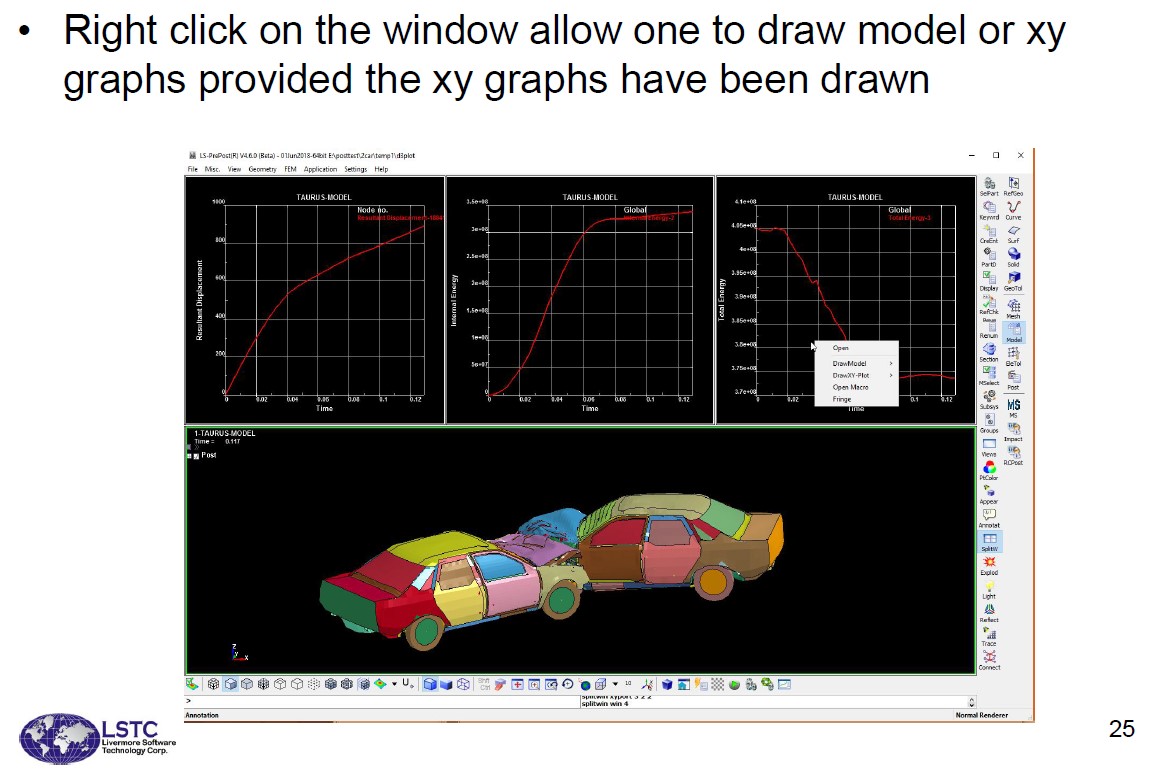
* A new Split window interfaces has been introduces to give better combination of the splitting.
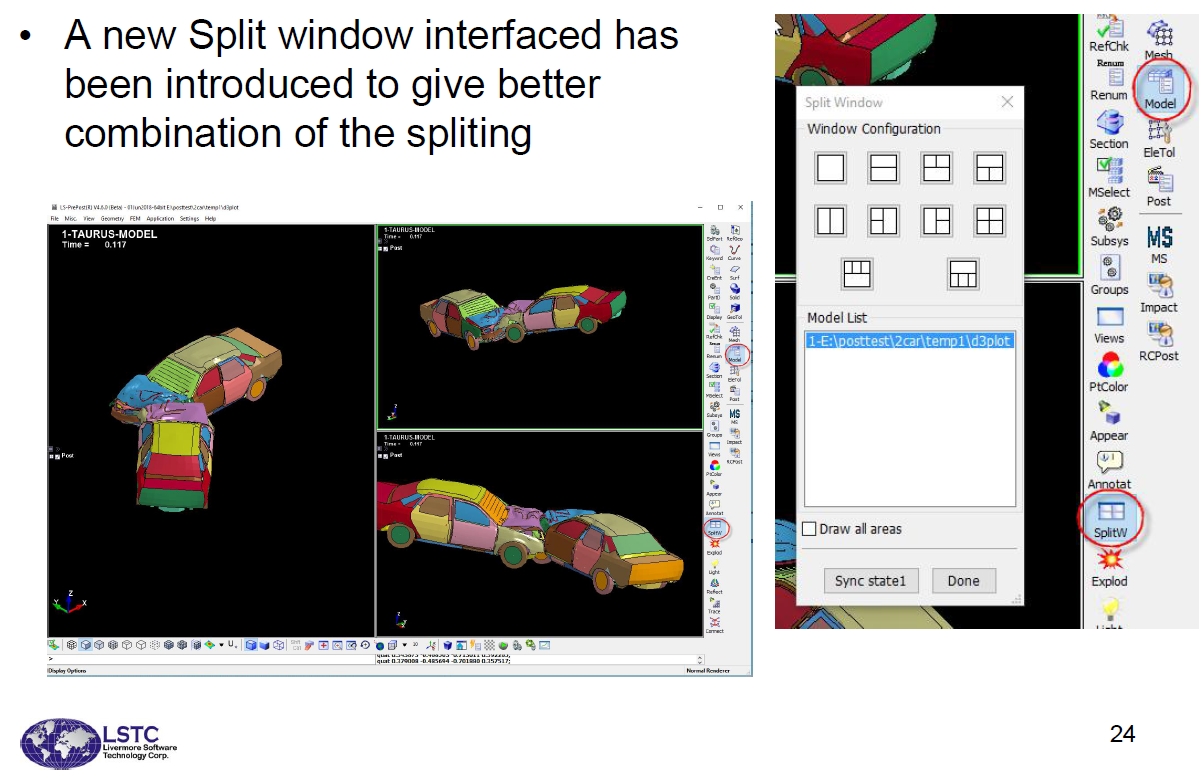
* Right click on the window allow one to draw model or xy graphs provided the xy graphs have been drawn.
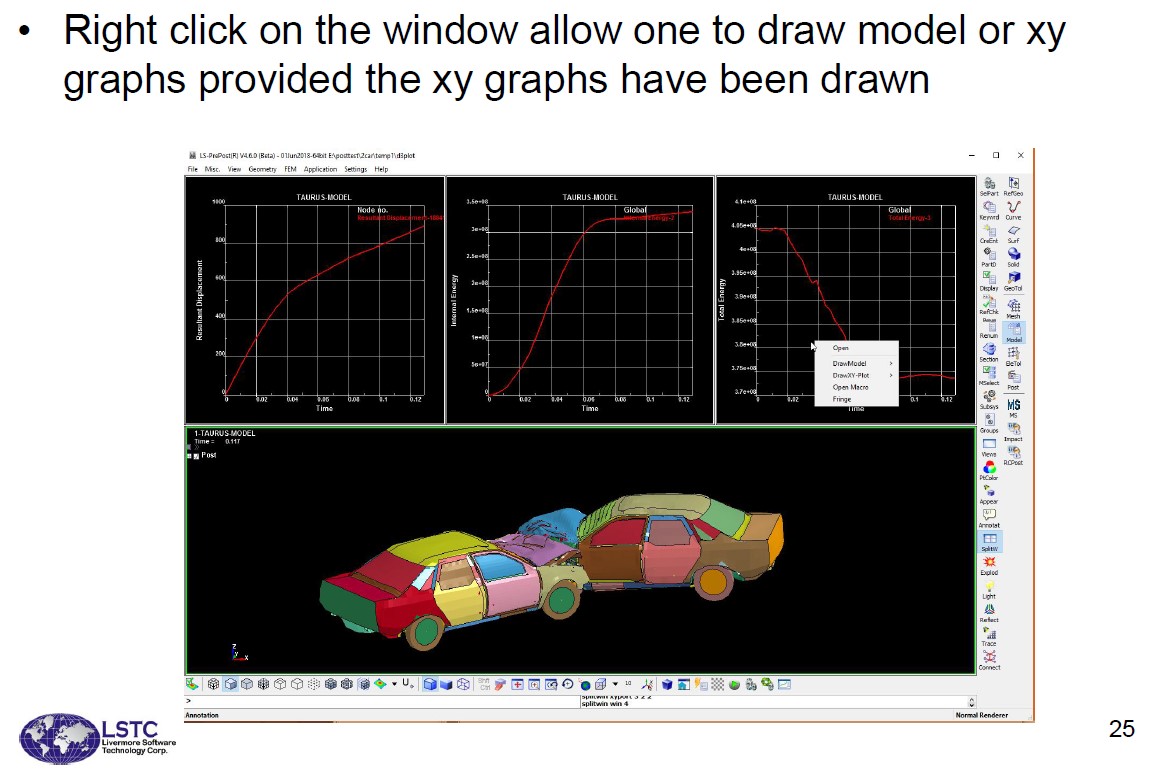
10. 觀看特定區域畫面 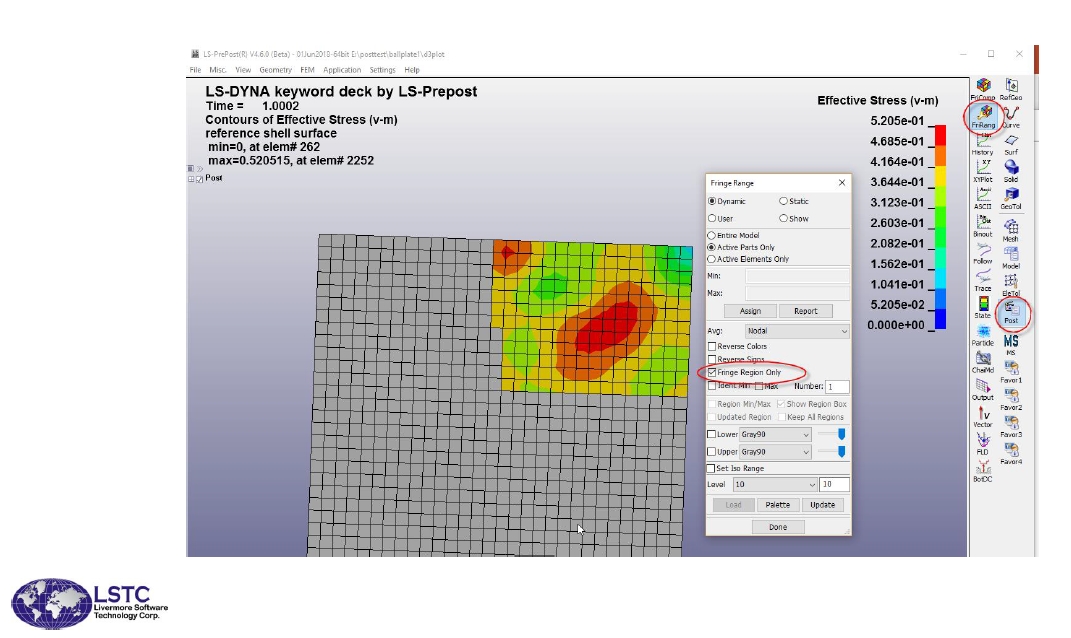
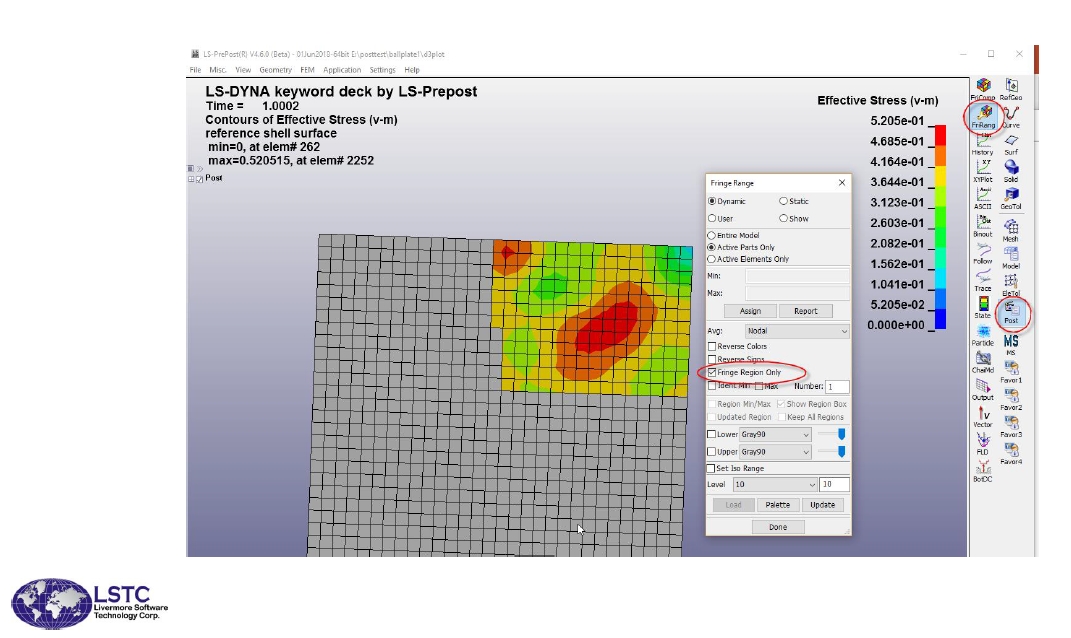
11. 快速轉換量測單位
* Measurement values now can be scaled to show in different unit systems.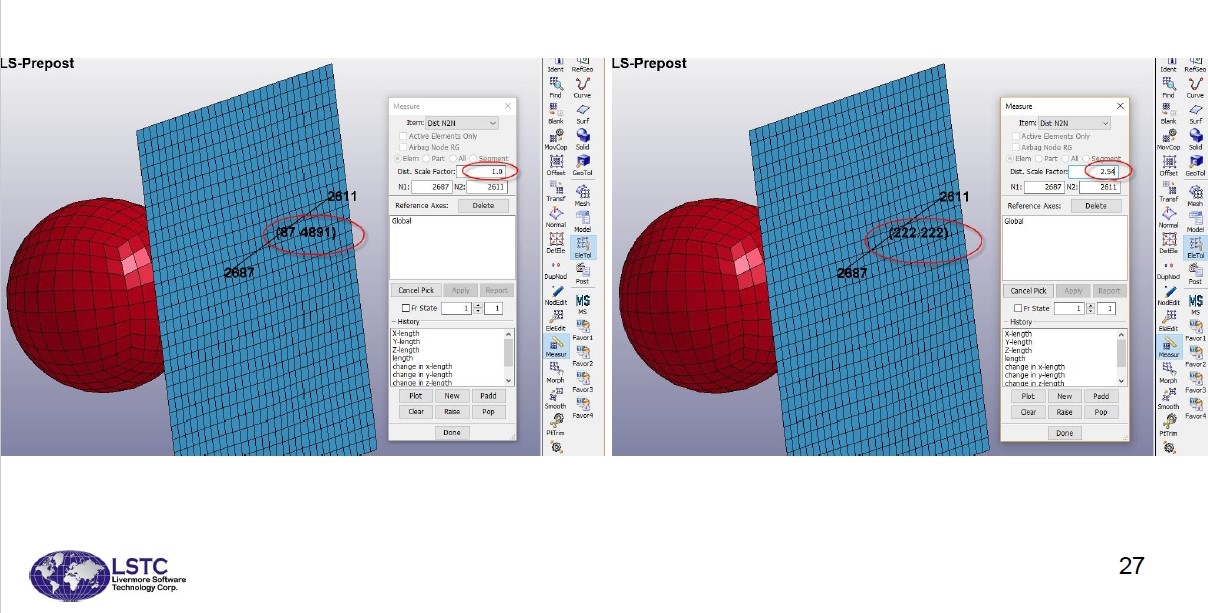
* Measurement values now can be scaled to show in different unit systems.
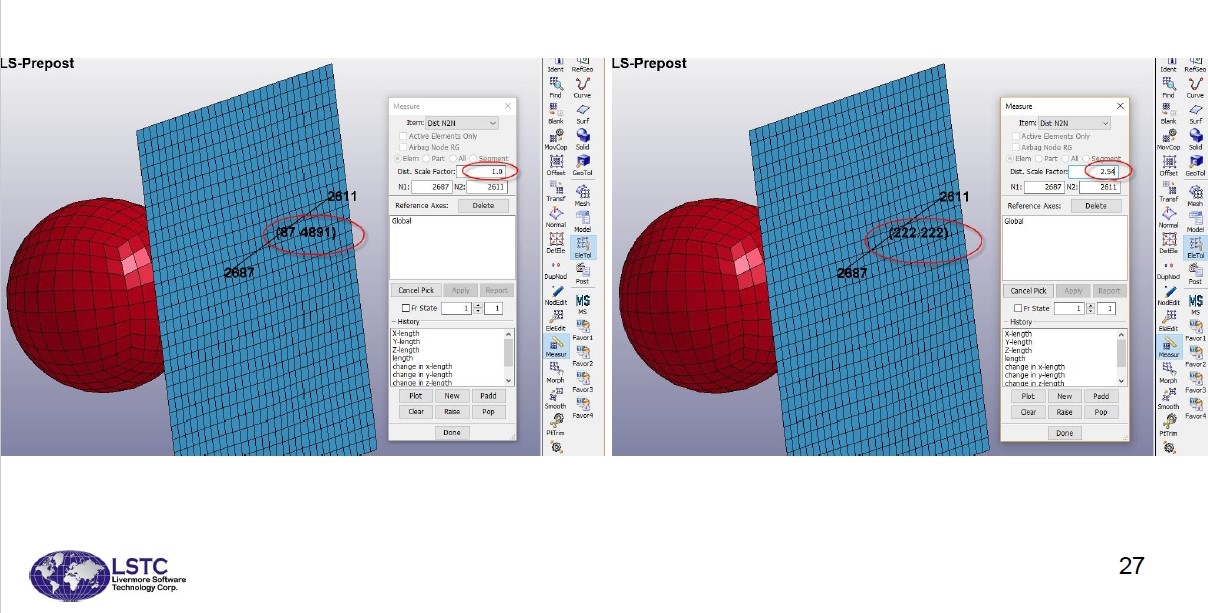
12. 依使用者習慣,自定義工具列 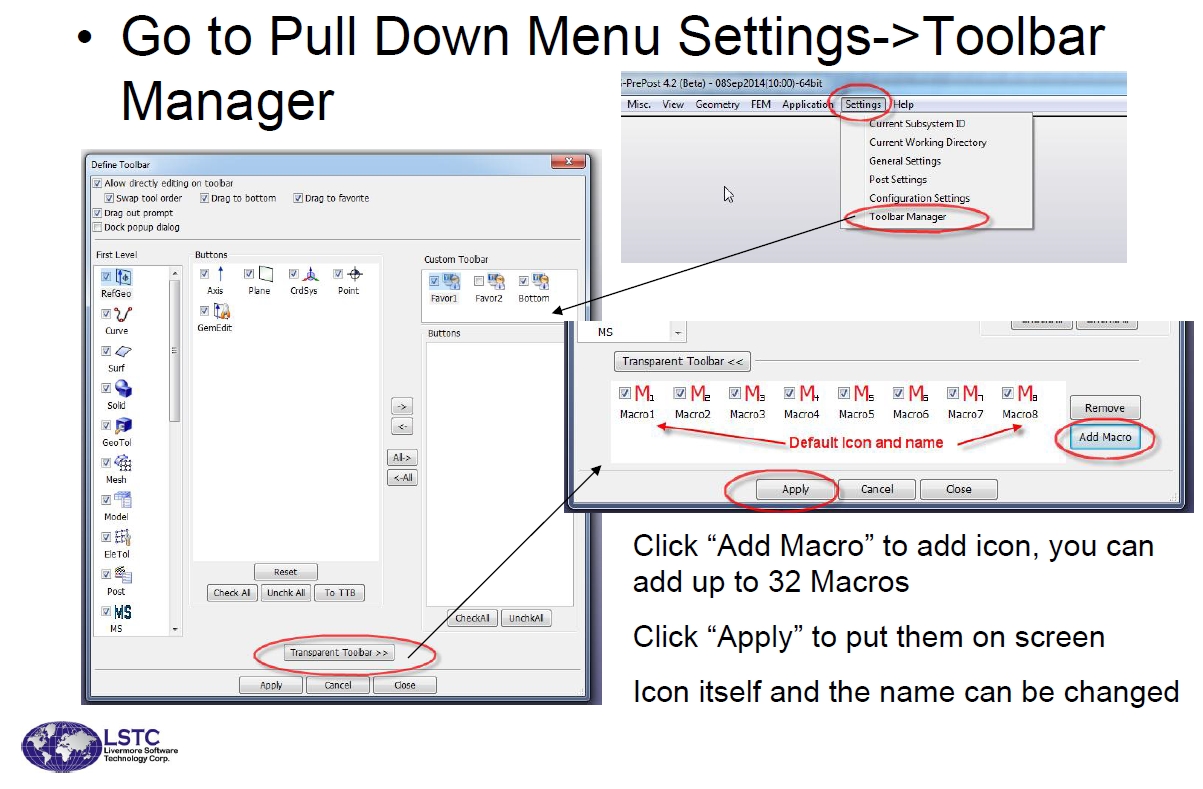
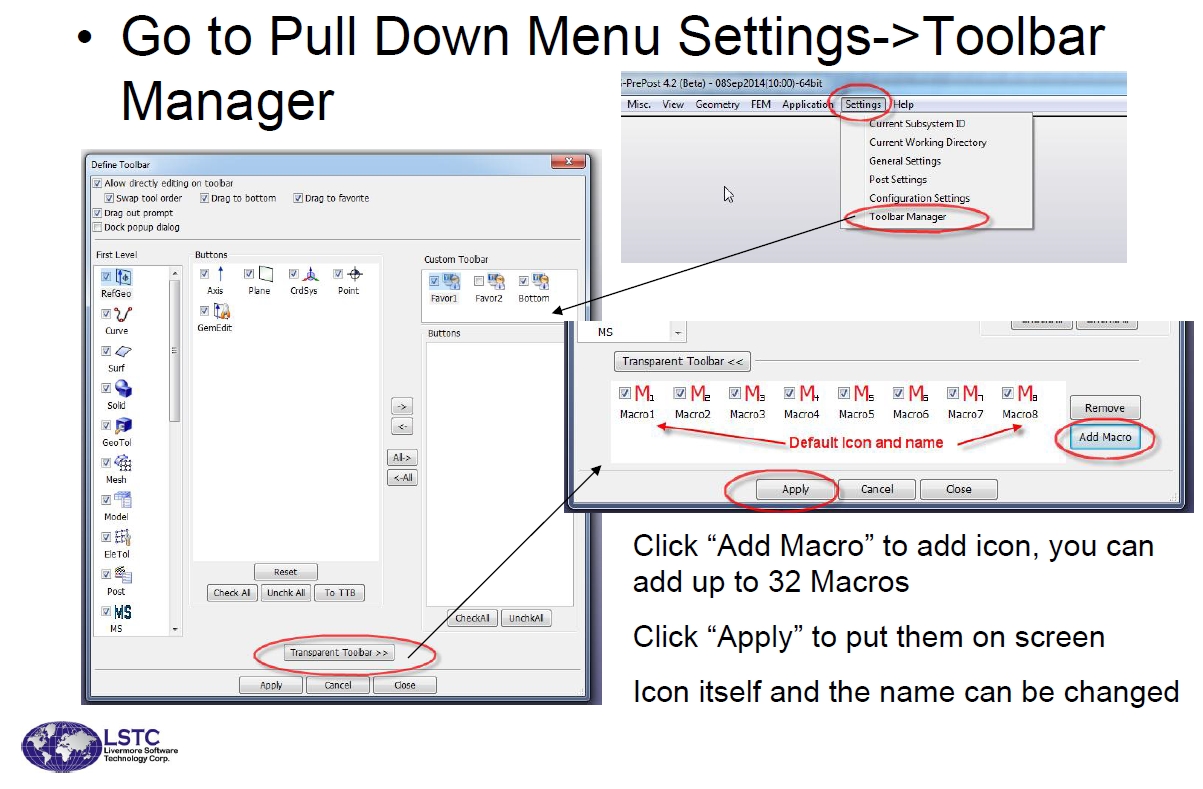
13. 在整車分析中由於資料量大,d3plot讀取速度較久,因此現在可以針對特 別關注的區域另外匯出d3plot,加快讀取的速度。
(此功能目前僅開放在結構分析)
* Users can save a new d3plot files with only selected parts or selected time states.
* All stress/strain components for these parts will be saved.
* It is exactly the same format as the original d3plot.
* Option to select file size (1 state/file or multiple states/ file)
* For now, only the mechanical (Structural) data can be saved.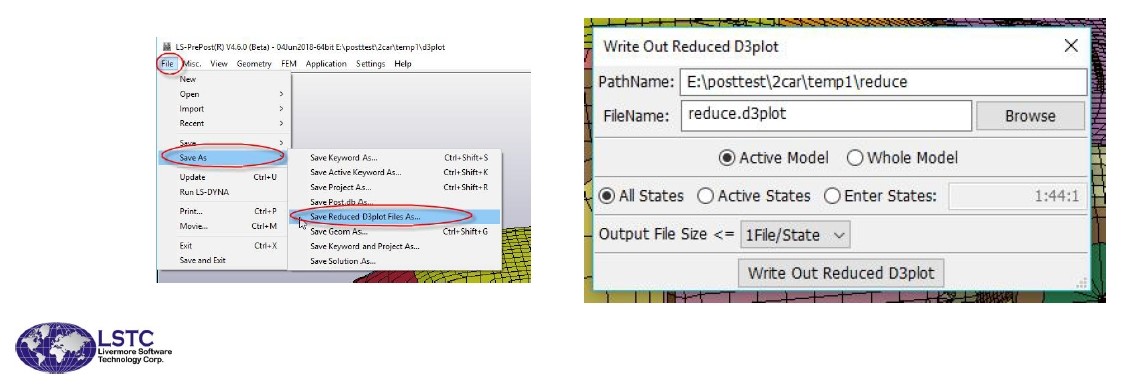
(此功能目前僅開放在結構分析)
* Users can save a new d3plot files with only selected parts or selected time states.
* All stress/strain components for these parts will be saved.
* It is exactly the same format as the original d3plot.
* Option to select file size (1 state/file or multiple states/ file)
* For now, only the mechanical (Structural) data can be saved.
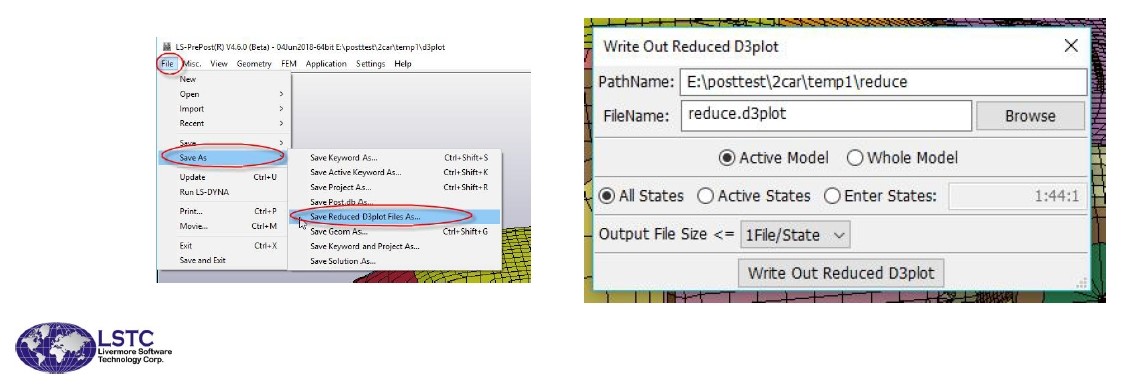
LS-PrePost 4.7亮點功能!
在4.6版本其實有一個針對LS-DYNA初學者開發的介面,稱為Solution Explorer. 開發的方向期望將右側功能列,合併至左邊的model tree裡,
簡單來說就是把keyword藏起來~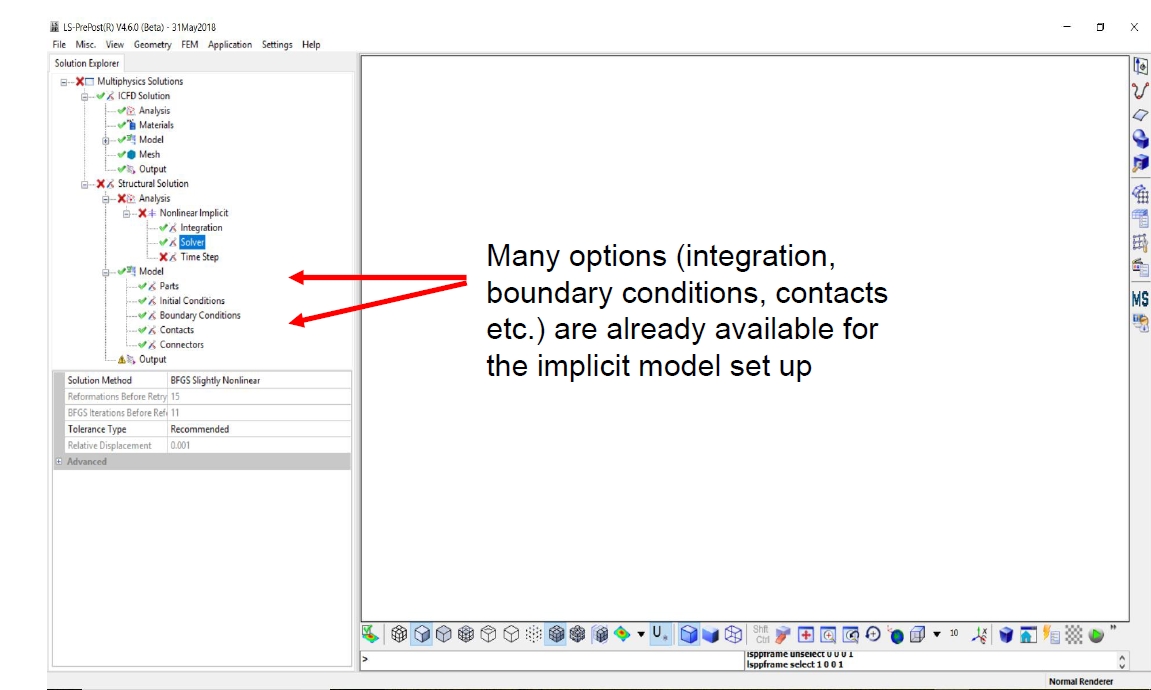
簡單來說就是把keyword藏起來~
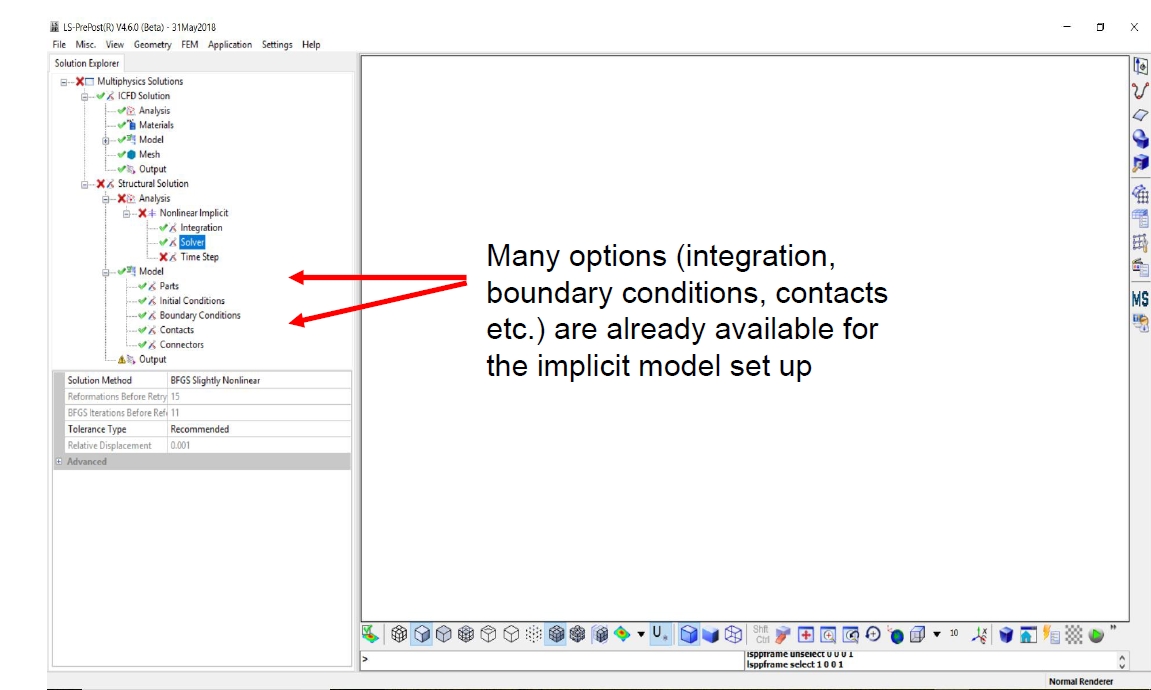
而在4.6版中,一些常用的功能已建置好,對於初學者已可快速上手;但對於既有的LS-DYNA使用者來說,可能使用上還不是那麼的方便,不過,4.7版值得好好期待!
鑫威資訊與LSTC開發團隊一向都很重視顧客的使用經驗與回饋,因此在這一路上才能不斷有創新的開發!LSTC樂於接受與傾聽顧客的建議,以期滿足客戶的需求~
鑫威資訊與LSTC開發團隊一向都很重視顧客的使用經驗與回饋,因此在這一路上才能不斷有創新的開發!LSTC樂於接受與傾聽顧客的建議,以期滿足客戶的需求~
更多活動花絮在我們的FB粉絲專頁~


